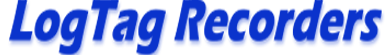WordPress database error: [Table 'logtag_logtag.wp_ahm_user_download_counts' doesn't exist]select download_count from wp_ahm_user_download_counts WHERE user = '3.133.145.17' and package_id = '5337'
- Version
- Download 148
- File Size 14.3 MB
- File Count 1
- Create Date March 22, 2019
- Last Updated April 8, 2019
Download LogTag® Calibrate 1.7.6
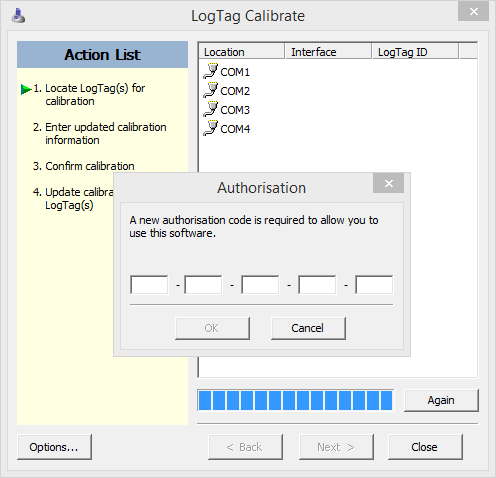
NEWS: LogTag® Calibrate now adds an extra trip for single use products and supports the latest USB loggers!
LogTag® Calibrate is a utility that can perform calibration adjustment, which essentially allows authorized users to manipulate data inside LogTag® Temperature and Humidity & Temperature recorders. As a consequence LogTag Recorders will release this utility only to distributors and selected end clients who are expected to be familiar with the standard practices used in Temperature and Humidity calibration. It is deemed extremely important that any person undertaking calibration has in depth knowledge about thermal and metrological conditions present during calibration as well as an understanding of their interaction and influence on the results.If you have limited equipment, or are not familiar with what type of equipment is required to generate the stable environment needed, you should not install or use this software.
LogTag Recorders Limited will not accept any liability for accuracy claims where LogTags® have undergone any re-calibration process. LogTags® have standard published accuracy and resolution specifications, which LogTags® will conform to when leaving the factory. All LogTags® can be re-set to these factory settings by using a special “Restore Factory Default Calibration” function. Any LogTag® with a calibration other than the factory calibration will be able to be identified as such.
LogTag® Calibrate requires an authorisation code. Contact us for your authorisation code to allow use of this software. This code is unique to your installation and should under no circumstances be given to a third party without expressed permission of LogTag Recorders. This code will be installed inside the LogTags ® calibrated with your installation, effectively allowing LogTag Recorders to trace the calibration back to the Lab where it was performed.
Refer to the LogTag Calibrate User Guide